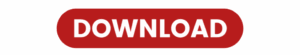Introduction :
Hello friends if you want to activate motion detection alarm in Android phone then this is very useful app to activate the alarm for every Android mobile.
Here are available many types of options like anti theft and motion detection also the home location alarm and outside sensor and many more.
After activating this alarm system if someone try to theft your mobile then it’s automatically ringing or detect any motion with the device then the alarm are activated.
Contact Us For Any Quarries :
If you have any question regarding this mobile trick then definitely you can provide the question below in comment option I will try to reply as soon as possible definitely.
If you want to share mobile tips and tricks related ideas and contents then it can available for all in contact us form or you can send via email also submit the comment.
This mobile tricks are very useful for security purpose of any device from thefts or loss and all type of situations when this alarm are reminder in actual time.
How To Activate Motion Alarm :
To activate this feature you need to install an App in the mobile so the apps link available below in the download button just click on it and its redirect on Play Store so firstly install it and follow the next process.
Accept all the requirement permission for better performance then here are available many type of sensors feature so choose any one and activate this.
Now here are available settings option where can change the alarm tone and vibration quality also many options of alarm tone.
They are also have another settings which is very useful so I think you have to check this once and its very important in our life in this time.
I think it can help you lot, thanks for read this article.